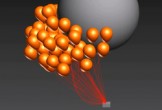To create your own glass text effect you can try this easy-to-follow exercise with photoshop. The glass effect is so versatile that it allows you to create more interesting effects simply by changing the layer styles. For example, you can increase the opacity to get a greater gloss effect.
Related Posts
Create Audio Spectrum Motion in After Effects
A video tutorial in Adobe After Effects that explains how to create a stylized audio spectrum using a music track, a nice exercise to animate your imagination in time with…
Create a “Scary” Text Effect in Photoshop
IIn the quick tutorial we’re going to take a look at, we’ll show you how to create a “scary” effect on text using layer styles in Adobe Photoshop. A very…
Making Roof Tile in 3ds Max – Tutorial
Questa video-lezione in 3ds Max spiega come ottenere un perfetto tetto di tegole in pochissimi minuti e con poco lavoro. L’esercizio si basa sulla clonazione su di una superficie di…
Flight of Balloons in 3ds Max – Tutorial
This video tutorial shows us how to reproduce the natural behavior of a group of balloons flying through the air, a very fast and effective exercise with Thinking Particles in…
Create Light Shining Through a Fence in Photoshop
Replicare la bellezza della natura è sempre complicato. Nel tutorial che vedremo imparerete come creare un cielo illuminato dal sole, un vecchio recinto arrugginito con un paio di viti tortuose…
Create a Glowing Abstract Light Vector in Illustrator
In the Illustrator tutorial that we will follow, we will show how to create beams of glowing lights with vector graphics. The great thing about this tutorial is that it…