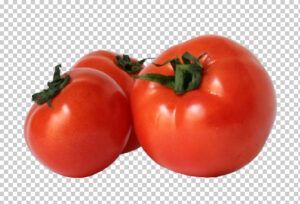To create your own glass text effect you can try this easy-to-follow exercise with photoshop. The glass effect is so versatile that it allows you to create more interesting effects simply by changing the layer styles. For example, you can increase the opacity to get a greater gloss effect.
Related Posts
Create a Beautiful Windmill in Illustrator
Il tutorial che vedremo è un omaggio a quei vecchi mulini a vento che sono stati utilizzati per secoli e anche se la loro costruzione si è evoluta l’idea rimane…
Create Arctic Landscape Environment in Illustrator
Nel tutorial che vedremo impareremo come usare le forme e le sfumature per ottenere un semplice paesaggio artico vettoriale con Adobe Illustrator. Un esercizio molto dettagliato adatto a utenti di…
Create Slick Smartphone in Blender
In this video tutorial you will discover how to: Model a smartphone, create ‘rays of light’ and quickly add a field of stars. A nice lesson in Blender to create…
Red Tomato Food Free PNG Image download
On this page you can find another graphic element in png format with transparent background. This is Red Tomato Food. An image that you can download and paste on any…
Create a Bloody Text Effect in Photoshop
This quick tutorial shows how to create a ‘bloody’ text effect using layer styles in Photoshop. We start by creating a background layer on which we will then add the…
Fiery Photoshop Space Explosion Tutorial
The tutorial we’re going to visit takes us through the creation of a spectacular space scene with two planets colliding using the Adobe Photoshop photo retouching program. A truly stratospheric…