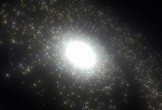Nel tutorial che vedremo impareremo a creare un righello trasparente con Illustrator. La griglia e lo snap di griglia saranno utili per creare diversi linee con dimensioni accurate. Utilizzando i vari metodi di fusione e le percentuali di opacità si creerà la figura complessiva righello.
Related Posts
Create a Circuit Board Text Effect in Illustrator
Nei passi del tutorial che vedremo si imparerà a creare un effetto di testo a forma di scheda-circuito in Adobe Illustrator. Come primo passo bisogna impostare una semplice griglia per…
Create Water Drop Reflections in Photoshop – Tutorial
Nel tutorial che andremo a vedere viene descritto il processo per creare gocce d’acqua su un vetro con tanto di riflessi molto realistici utilizzando Adobe Photoshop. Un esercizio molto interessante…
Draw a Vector Watermelon Logo in Illustrator
In this video tutorial we will take a look at a lesson that shows how to draw a vector logo with a watermelon using Adobe Illustrator. A very detailed exercise…
Draw a Realistic Soccer Ball 3D in Adobe Illustrator
This video tutorial shows how to draw a realistic soccer ball in Adobe Illustrator. A very detailed and easy exercise for average users. A lesson for a soccer ball to…
Design a Cool Water Droplet Flyer in Photoshop
There are many types of effects that you can add to your flyer advertising. One of the freshest is to add some fun effects of water droplets in the design.…
Create a Galaxy Fly-Through in Blender – Tutorial
This video tutorial shows how to simulate a galaxy of stars in Blender. We will use multiple particle systems, obstacles and forces typical of the celestial body. A simple method…