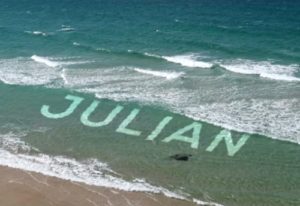Quello che vedremo è un tutorial veloce che ci dimostra come creare effetto di testo cinematografico come quello dei “Transformers” utilizzando gli stili di livello di Photoshop. Una bella lezione per avere un testo metallico luccicante per le vostre creazioni.
Related Posts
Create a Television Glitch Effect in Maxon Cinema 4D
In this exciting video tutorial we will discover how to create a disturbing or glitch effect in a 3D television that opens in the Maxon Cinema 4D modeling and rendering…
Create Animation Text on Water in After Effects
In this video tutorial we will see how to create realistic animated text that floats in water in After Effects. A very detailed and easy-to-follow exercise that uses Adobe After…
Make a Vector Cola Bottle Design in Illustrator
In the tutorial that we will visit we will see how with a few steps you can make a plastic vector bottle of Coca Cola using the Adobe Illustrator graphics…
Add Reflections to Sunglasses in Adobe Photoshop
What we will visit is a nice, very simple lesson in Adobe Photoshop that shows us how to add a reflection effect in a pair of sunglasses. A tutorial that…
Create a Stencil Banner Text in Adobe Photoshop
Il tutorial che andremo a vedere mostrerà come utilizzare le proprietà delle forme, smart object, texture, stili di livello e pennelli in Photoshop per creare un semplice, effetto di testo…
Create a Stylized Wave using Illustrator
Nel tutorial che vedrete imparerete a creare alcune onde stilizzate, utilizzando Pathfinder, Envelope Distort con Mesh e varie sfumature. Potrete anche imparare a usare i pennelli diffusione per creare l’effetto…