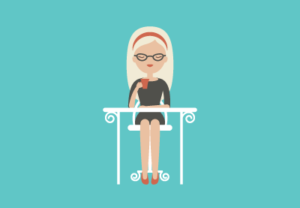In the tutorial we’re going to see, you’ll create a notes-shaped icon on which to pin a fun to-do list, the object will have a three-dimensional effect and will be ready to use for your application. This tutorial uses Adobe Illustrator CC 2014, although many of the techniques are applicable to other versions of the program.
Related Posts
Create the Adidas Brazuca Ball in Cinema 4D
This video tutorial shows the process of creating the famous official soccer ball of the last World Cup in Brazil, Adidas Brazuca 2014 FIFA World Cup, made in Cinema 4D.
Make a Starry night in Illustrator Tutorial
In the tutorial we are going to visit we will be shown how to draw a starry sky in Adobe Illustrator. This lesson will show you the fastest way to…
Model a Freshly Picked Cherry in Cinema 4D
The tutorial we will be looking at covers the entire process of modeling, mapping, lighting and rendering a freshly ‘picked’ cherry in Cinema4D. A complete workflow, this exercise is highly…
Draw a Vector Cafe Illustration in Adobe Illustrator
Everyone has their own way to relax and enjoy life such as having a coffee at the bar sitting at a table. In the tutorial that we will follow this…
Draw a Vector Toronto Skyline in Illustrator
Nel tutorial che andremo a seguire vedremo come disegnare lo skyline vettoriale stilizzato della città di Toronto, utilizzando alcune delle forme più elementari e gli strumenti con cui lavoriamo quotidianamente…
Create The Flash Cisco Hologram in After Effects
In this beautiful video tutorial we will see how to recreate the hologram effect seen in the television series The Flash using the famous video editing program Adobe After Effects.…