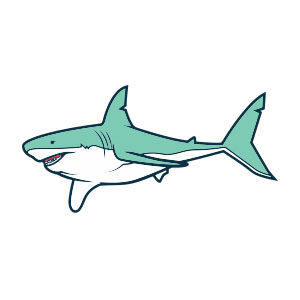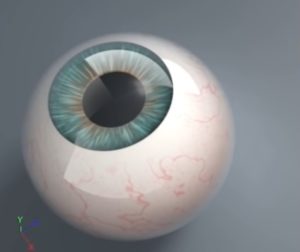I clienti spesso ci chiedono strabiliante immagini vettoriali con un basso numero di colori e senza sfumature. Nel tutorial che visiteremo è descritto il processo di creazione di un teschio di lupo utilizzando solo bianco, nero e grigio con Adobe Illustrator.
Related Posts
Create Spider-Man Web Shooting in After Effects
This video tutorial shows how to simulate one of the most famous effects of the Spider-Ma film series That is the ability to shoot cobwebs like in our hero using…
Simple Shark Draw Free Vector download
On this page you will find another free graphic element. This is the Simple Shark Draw Vector that you can use as a logo or other in your graphics projects.…
Vespa 150 Piaggio Free Vector download
On this page we present another vector drawing that can be freely downloaded and used for your graphic and design projects. This is the famous Piaggio Vespa 150 Primavera in…
Creating Realistic Eyeballs in Cinema 4D – Tutorial
In this intermediate / advanced video tutorial you go through the construction and texturing phases of a floating eyeball in Cinema 4D R14 Studio using nothing but lighting and textures…
Soft Shadows With Mental Ray Renderer in 3ds Max
This 3ds Max tutorial shows how to get soft shadows with mental ray renderering. An effect that makes the scene very realistic with the render engine used more for 3ds…
Create a Gothic Ambigram Using Illustrator
Nel tutorial che andiamo a vedere viene descritto il processo per creare un ambigramma, ossia una scritta che può essere lette in due diverse maniere, con Illustrator. Un bellissimo esercizio…