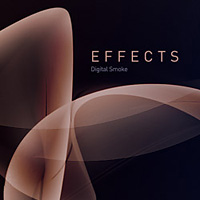In the steps of the tutorial that we will see we will learn how to create a ‘flower’ text effect in Illustrator. We’ll set up a simple grid and make an art brush. We’ll be using the Appearance panel, basic tools, and blends. With vector shape construction techniques we will create the first petal. Subsequently by multiplying the petal we will create the narcissus and then the whole composition.
Related Posts
Create a Coffee Mug Design in Illustrator
Le tazze sono parte della nostra vita quotidiana. Ci aiutano a godere maggior parte delle nostre bevande preferite quotidiane – dal caffè e tè caldo al latte freddo e tè…
Design a Logo Leaf in Adobe Illustrator
This super simple video tutorial shows you how to draw a leaf in Adobe Illustrator. An easy design to make but which can always be used to create a nice…
Realistic Rainy Window Effect in Photoshop
In this tutorial we show you how to create a realistic rain wet window effect using the basic Photoshop tools, filters, brushes and layer styles. A very realistic result for…
Food Heart Shape Free Vector download
On this page you will find another free graphic element. This is a Food Heart Shape Vector that you can use on your graphic projects. The compressed file is in…
Draw a Vector Modern Kitchen in Illustrator
In the tutorial we are going to visit we will see how to make a stylized vector illustration of a modern kitchen using only the easiest and most useful tools…
Create a Smoke Effect in Illustrator and Photoshop
In the tutorial we are going to follow we will see a technique to easily create digital abstract smoke using both Adobe Illustrator and Adobe Photoshop. One of the best…