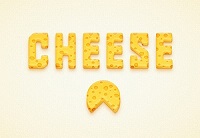What we are going to visit is a drawing tutorial with Adobe Photoshop we will learn how to make a sweet and tasty donut icon from an initial sketch. A nice digital painting exercise to get a really inviting chocolate cover. A nice lesson very detailed and easy to follow for users who already have a good knowledge of the program.
Related Posts
Making Roof Tile in 3ds Max – Tutorial
Questa video-lezione in 3ds Max spiega come ottenere un perfetto tetto di tegole in pochissimi minuti e con poco lavoro. L’esercizio si basa sulla clonazione su di una superficie di…
Create a Cartoon Bear Scene Using Illustrator
Nel tutorial che vedremo si discuteranno vari punti per fare una scena di orsi a cartone animato con forme semplici e con una tavolozza di colori limitata in Adobe Illustrator.…
Detailed Cheese Text Effect in Adobe Illustrator
Nei passi del tutorial che andremo a seguire imparerete come creare un testo dettagliato con l’effetto di formaggio. Per cominciare avremo bisogno di un semplice testo, l’effetto smusso e Estrusione…
Mastering Shadows in After Effects Tutorial
This video tutorial explains how to create 5 different shadow effects in After Effects: Drop Shadow, 3D Shadow, Light Shadow, Shape Shadow, Shadow Blur. You will learn how to apply…
Create Trim Paths on the Travel Map in After Effects
A video lesson to explain how to create a path on a geographic map with the classic red dashed line, the tutorial in Adobe After Effects explains how to do…
Create an Electric Razor in Illustrator
In the tutorial we will follow you will learn how to create an electric razor in Adobe Illustrator. You will learn how to create the shapes that make up the…