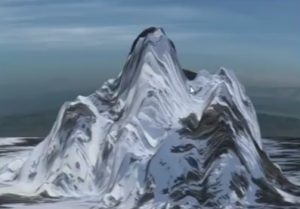Nel tutorial che vedremo viene illustrato il processo per creare una scena surreale e divertente utilizzando una varietà di tecniche di manipolazione fotografica con Photoshop. Per prima cosa verranno combinate diverse immagini per fare una scena underground naturale. Poi si aggiungeranno altri elementi, come il cranio, il nido, le uova e gli uccelli, e si fonderà l’insieme con i livelli di regolazione, le maschere e i pennelli.
Related Posts
Creating Seamless Patterns in Illustrator
I Patterns di Adobe Illustrator rendono il processo di lavoro più facile e il risultato più bello. Ogni professionista vettoriale deve conoscere i segreti e i dettagli su come utilizzarli…
Making Realistic Earth with V-Ray Shading in 3ds Max
In this beautiful video tutorial we will see a lesson that explains how to use V-Ray materials to create a realistic Earth seen from space in Autodesk 3ds Max. An…
The Wood Shader in Maxon Cinema 4D
This video tutorial tries to make things a little easier for you by explaining the wood material in Cinema 4D. One way to get more brilliant results.
Make a Simple Mountain in Autodesk 3ds Max
In this video tutorial we will see a quick and easy way to create three-dimensional mountains using the Autodesk 3ds Max polygonal modeling program. A lesson that lasts less than…
Create Sci-Fi Electric Intro in After Effects
This video tutorial shows you how to create a futuristic electric animation with After Effects. A lesson for making science fiction intros.
Making Realistic Clouds In Maya – Tutorial
Nel tutorial che vedremo viene spiegato come creare nuvole realistiche in Maya utilizzando potenti strumenti di fluidi, poi verrà mostrato come animare la forma delle nubi da un angolo all’altro…