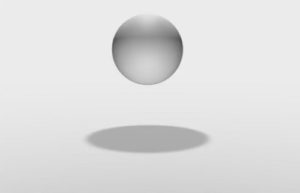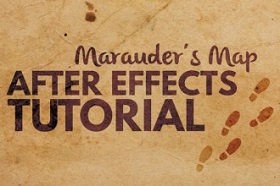Nel tutorial che vedremo viene illustrato il processo per creare una scena surreale e divertente utilizzando una varietà di tecniche di manipolazione fotografica con Photoshop. Per prima cosa verranno combinate diverse immagini per fare una scena underground naturale. Poi si aggiungeranno altri elementi, come il cranio, il nido, le uova e gli uccelli, e si fonderà l’insieme con i livelli di regolazione, le maschere e i pennelli.
Related Posts
Create a Sound Dock System in Photoshop
Nel tutorial che andremo a vedere viene spiegato come disegnare un sistema dock audio con Photoshop. Verranno utilizzati strumenti di base e tecniche di fusione per ottenere un risultato davvero…
Create a 3D Gold Trophy Cup in Illustrator
In the tutorial we will see we will learn how to create a golden trophy using two design phases: 3D modeling, creating icon elements and coloring with the creation of…
Create Infinite Background in Cinema 4D
Un bel video tutorial in cui vedremo come creare uno sfondo infinito in Cinema 4D. Si tratta di creare un ambiente in cui l’oggetto 3D sembra immerso in uno spazio…
Draw a Vector Cute Welsh Corgi in Illustrator
In the tutorial we’re going to show, we’ll show you how to draw a cute Welsh corgi dog using line art in Adobe Illustrator. For the creation of this illustration,…
Create Footsteps Map Effect In After Effects
This video tutorial shows you how to recreate the Harry Potter Marauder’s Map. The effect of the footprints moving over it like in the movies is made with After Effects.
Create a Fog Effect in Photoshop – Tutorial
Nella lezione che seguiremo impareremo passo per passo come creare una nebbia in Photoshop. Ci sarà anche da aggiungere un personaggio di fantasia che andrà camminando sul nostro paesaggio. Link…