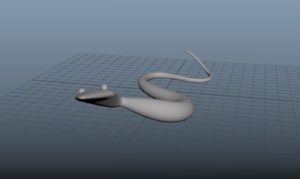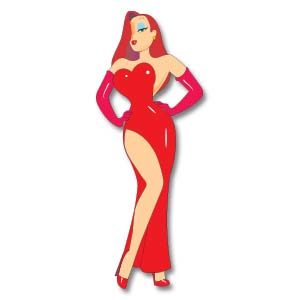Photoshop è un software molto versatile sia che si tratta di fotoritocco sia che si tratta di pittura digitale. Nel tutorial che andremo a mostrare vedremo come creare una formazione rocciosa surreale dal nulla utilizzando solo uno schizzo e gli strumenti del programma.
Related Posts
Modeling a 3D Cartoon Style Snake in Maya
In this video tutorial we will see how to make a 3D cartoon-style snake using the Autodesk Maya 2018 modeling and rendering program. An excellent exercise for a fun and…
Creating a Mohawk Hairstyle in Cinema 4D
This video tutorial shows a simple and straightforward approach to creating a Mohawk hairstyle in Cinema 4D using the hair module. A ‘barber’ lesson to make your favorite cuts.
Create a Knife in Photoshop – Tutorial
Photoshop è una fantastica applicazione da utilizzare per manipolare le foto, ma è anche un grande strumento da utilizzare per illustrare oggetti di vita. Nel tutorial che vedremo ci dimostrano…
Create a Speeding Car Scene in Photoshop
The tutorial that we will follow shows the creation of a composition that blends together different images to create a coherent scene. Furthermore, it is planned to use some tricks…
Jessica Rabbit Free Drawing Vector download
Jessica Rabbit is Roger’s human Toon wife in Who Framed Roger Rabbit. Jessica is one of the most famous sex symbols on the animated screen. Inspirations include actresses Veronica Lake,…
Speedy Gonzales, disegno da colorare
Speedy Gonzales (o González), “il topo più veloce di tutto il Messico”, è un topo di un famoso cartone animato della serie Looney Tunes della Warner Bros. Le caratteristiche peculiari…