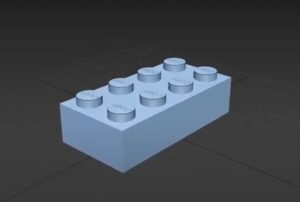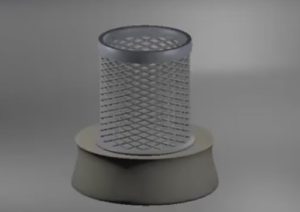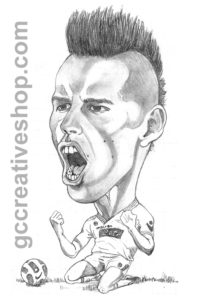Nel tutorial che andremo a visitare viene mostrato come creare una foto surreale di un uomo con una testa d’albero con la manipolazione fotografica in Adobe Photoshop. In primo luogo, creeremo uno sfondo con un campo e il cielo e poi aggiungeremo il modello per fare qualche ritocco su di lui. Successivamente si aggiungerà l’albero, le nubi e i fulmini che si fondono con il resto.
Related Posts
Metro Man – Megamind – disegno da colorare
Metro Man (doppiato da Brad Pitt) è l’eroe di Metro City nel film di animazione 3d della DeamWorks Animation Magamind. Proviene da un pianeta vicino a quello di Megamind e…
Draw a Cactus Text Effect in Adobe Illustrator
In the steps of the tutorial we are going to follow we will learn how to create a cactus text vector effect in Adobe Illustrator. In the beginning, we’ll look…
Modeling a Lego Brick 3D in Autodesk 3ds Max
This short video tutorial shows you how to model a Lego brick in 3ds Max. A much loved toy object for children. An exercise suitable for medium to high level…
Modelling a Office Trash Bin 3D in Blender
Un video tutorial che mostra il processo completo per realizzare un cestino dei rifiuti per ufficio 3D utilizzando il programma di modellazione gratuito Blender. Un esercizio molto dettagliato che può…
Marek (Marekiaro) Hamšík, capitano del Napoli
Una caricatura di Marek Hamšík calciatore slovacco, centrocampista e capitano del Napoli e della Nazionale slovacca. Una vera e propria bandiera della squadra partenopea allenata da Benitez.{googleads right}
Create a Stylized Lava Rock in Maya and ZBrush
Un ottimo video tutorial che mostra come far lavorare assieme due dei migliori software di modellazione 3d per ottenere una pavimentazione di pietre e lava stilizzata. L’esercizio combina alcune peculiarità di…