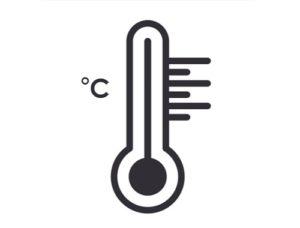Nel tutorial di Adobe Photoshop che visiteremo viene mostrato come creare una scena emotiva surreale caratterizzata da una donna che porta una gabbia da cui si liberano uccelli. Per prima cosa si realizzerà lo sfondo utilizzando immagini di cielo e erba. Poi si aggiungeranno il personaggio, la gabbia, gli alberi e uccelli e si fonderanno insieme con i livelli di regolazione, il mascheramento e le spazzole. Si utilizzeranno diversi livelli di regolazione per completare l’effetto finale.
Related Posts
Draw a Thermometer Icon in Illustrator
Un semplice video tutorial che mostra come disegnare l’icona vettoriale di un termometro utilizzando il programma di grafica Adobe Illustrator. Un oggetto molto semplice ma che può essere utile in molte applicazioni…
Create Vintage Typography in Adobe Photoshop
In this video tutorial we will see a lesson that shows how to make a vector vintage lettering using Adobe Illustrator. An exercise that explains how to wear and age…
Design a Flat Chicken Logo in Adobe Illustrator
Nel tutorial di Adobe Illustrator che andremo a vedere seguiremo il processo di creazione di un semplice, logotipo che ha per soggetto un pollo, che potrebbe essere utilizzato dalle imprese…
Draw a Food and Restaurant Icons in Illustrator
In this interesting video tutorial we will see how to draw a series of vector icons that relate to the world of food and catering using the Adobe Illustrator graphics…
Add Flower Patterns to Human Face in Photoshop
This video tutorial in Photoshop shows you how to add floral patterns to a human face. One of the basic methods of using the program that will allow us to…
Create a Vector Tree in Adobe Illustrator
Nel tutorial che vedremo imparerete come creare un albero pieno di foglie vettoriale – passo dopo passo. Alcune delle tecniche usate sono pennelli su misura per creare le foglie e…