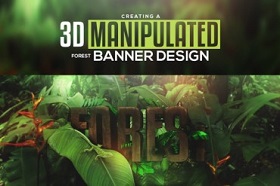Nel tutorial di Adobe Photoshop che visiteremo viene mostrato come creare una scena emotiva surreale caratterizzata da una donna che porta una gabbia da cui si liberano uccelli. Per prima cosa si realizzerà lo sfondo utilizzando immagini di cielo e erba. Poi si aggiungeranno il personaggio, la gabbia, gli alberi e uccelli e si fonderanno insieme con i livelli di regolazione, il mascheramento e le spazzole. Si utilizzeranno diversi livelli di regolazione per completare l’effetto finale.
Related Posts
Create a Superhero Movie Poster in Protoshop
This Photoshop tutorial will give you an example of how to create a movie poster. He’ll show you how to draw a mask for your character using the tools to…
Create Advanced Glowing Effect in Adobe Photoshop
This advanced Photoshop video tutorial shows you how to create glow effects. It will show you step by step how to light objects. We will learn an easy way to…
Exterior Lighting and Rendering with V-Ray in 3ds Max
This video tutorial shows how to set up an outdoor scene and balance all the lights using 3ds Max, V-Ray and Photoshop. A lesson with a very realistic result.
Create Alien-Entity Text Effect in Photoshop
Nel semplice tutorial in Photoshop che andremo a vedere viene mostrato come fare una bellissima scritta Hig-Tech in stile alieno. Molto semplicemente utilizzando gli stili di livello, ma anche alcuni…
Create 3D Manipulated Banner Design in Cinema 4D
In this video tutorial we will see a lesson showing how to create a 3D banner design. We will use the Cinema 4D program and a little bit of photo…
Restore a Heavily Damaged Photo With Photoshop
Photoshop è un ottimo strumento per migliorare e modificare le immagini digitali, ma è anche una fantastica applicazione per riparare o ripristinare fotografie danneggiate dagli effetti del tempo, negligenza o…