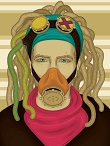This Photoshop tutorial will give you an example of how to create a movie poster. He’ll show you how to draw a mask for your character using the tools to put it all together to great effect. We’ll also talk about using color for the environment, how to sharpen images, and some tips on how to add more detail to your work.
Related Posts
Create 3D Extruded Logos in Cinema 4D
This video tutorial shows you how to use vector images and logos to easily create 3D logos in Cinema 4D. We will need the help of programs like Illustrator and…
Procedural Snow In 3D Studio Max
In the tutorial we will go to the author will show us how to use ParticleFlow to cover our scenes with snow, procedural. By using a simple ParticleFlow configuration, we…
Design a High Intensity Video Game Cover in Photoshop
Quello che andremo a vedere è un fantastico tutorial in Photoshop che mostra come realizzare la copertina di un videogioco utilizzando i livelli e le tecniche più conosciute del programma…
Create a Beautiful Lily Pad in Adobe Illustrator
In this tutorial, you will learn how to create a beautiful water lily in Adobe Illustrator. basic drawing tools will be used: like the Rectangle tool, Ellipse and the drawing…
Create a Punk Inspired Portrait in Illustrator CS6
Nel tutorial che andremo a vedere viene mostrato come creare un ritratto Punk utilizzando Illustrator CS6. Partendo da uno schizzo ricavato dalla foto di procede con il Pennello Strumento Blob…
Snowball V (The Simpson) Free Vector download
Snowball V, later renamed Snowball II, is the Simpsons’ fifth cat and is almost identical in appearance to Snowball II. In “I, (Annoyed Grunt)-Bot”, the Crazy Cat Lady throws a…