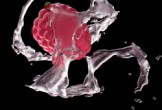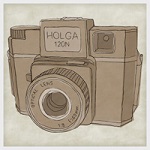This Photoshop tutorial will give you an example of how to create a movie poster. He’ll show you how to draw a mask for your character using the tools to put it all together to great effect. We’ll also talk about using color for the environment, how to sharpen images, and some tips on how to add more detail to your work.
Related Posts
Create Outline Eye animation in After Effects
In this interesting video tutorial we will see how to make a 2D animation of a stylized eye using the video editing program Adobe After Effects. A very detailed lesson,…
Water Stream with Thinkbox Frost in 3ds Max – Tutorial
This video tutorial will show us how to use a simple particle setup and Thinkbox Frost to create a real water flow in 3ds Max in no time but with…
Creating Flying Spheres Animation in Cinema 4d
This is a video tutorial that shows how to create a trail of flying spheres animation with Cinema 4D Emitter, Attractor and Wind Effector and finally create a composite of…
Create a Vector Portrait in Photoshop – Tutorial
Nel tutorial che andremo a vedere verrà creata un ritratto vettoriale, che potrebbe essere ispirato anche alla nostra immagine, in Photoshop che si può facilmente utilizzare come avatar personale sia…
Sketchy Hand-Drawn Camera Illustration in Illustrator
Nel tutorial che andremo a seguire verrà utilizzato Illustrator (e un po ‘di Photoshop) per creare un’immagine che appare disegnata su carta ruvida. Creeremo una illustrazione di una macchina fotografica…
Oil Painting Effect in Photoshop – Tutorial
Un bel tutorial in Photoshop per creare un quadro ad olio da una foto. Si tratta di arte digitale che si ottiene mescolando alcuni effetti del programma che danno rilievo…