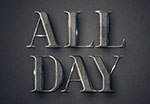In the tutorial we are going to visit is shown how to mix some vector objects with letters to create a really beautiful design using the Adobe Photoshop photo retouching program. A very well illustrated and easy to follow lesson for users who have a good knowledge of the program.
Related Posts
Create a Simple, Textured Metal Text Effect in Photoshop
Quello che andremo a vedere è un tutorial in Adobe Photoshop che mostra come realizzare una bella texture metallica da applicare a una scritta. Una lezione che affronta la realizzazione…
Create a Cool Text Effect in Photoshop and Illustrator
Nell’articolo che andremo a vedere viene illustrato il processo per creare un design ‘importante’ ma molto facile nella realizzazione. Si tratta di creare una scritta molto moderna sfruttando il filo…
Create a Painted Effect With a Vector Object in Photoshop
Nel tutorial di Photoshop che andremo a vedere verrà usata una illustrazione vettoriale come oggetto avanzato per creare un effetto pittura invecchiata su di una superficie di legno. Un esercizio…
Create 3D Underwater Scene in Cinema 4D e Photoshop
In this video tutorial we will see the creation of a 3D underwater scene. We will use image manipulation in Photoshop and then move on to Cinema 4D to create…
Quick & Easy Duotone Text Effect in Photoshop
The tutorial that we are going to follow shows how to use a consistency image and a gradient map, with some adjustment layers and filters in Adobe Photoshop, to create…
Create Sparkling Diamonds Text Effect in Photoshop
Some fonts can make the difference by creating some very engaging text effects in Photoshop and making things a lot easier. The tutorial we’re going to show you will show…