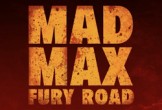This video tutorial shows you how to create a sunrise effect using only After Effects and a background image. This project uses techniques that use masks, solids, shapes and effects that can be useful for a variety of projects.
Related Posts
Make Mysterious Halloween Scene in Adobe Illustrator
Halloween is a fascinating holiday that always brings us a lot of fun with its creepy, mysterious atmosphere! With this tutorial you will be able to create a whimsical scene…
Creating a Lipstick in Cinema 4D – Tutorial
This video tutorial walks us through the process of modeling, texturing, lighting and rendering a lipstick in Cinema 4D. The lesson is divided into steps for each phase of the…
Mad Max Fury Road Title Animation in After Effects
This video tutorial shows how to recreate the animation of the Mad Max Fury Road movie titles with After Effects. A film coming out in theaters in these days. We…
Creating a Word Morph Transition in After Effects
In this beautiful video tutorial we will witness the process of transforming words into other words, practically a morphing, within a sequence in Adobe After Effects. A great way to…
Sculpt a Fantasy Grotesque Character in ZBrush
A video tutorial divided into four videos that show us how to model a grotesque character that seems to come from a fantasy world with Pxicologic ZBrush, a very useful…
Rendering with Motion Blur in Maya
In the tutorial you will see it is shown as creating a realistic Motion Blur in Maya. As you know when an object moves very fast and is seen through…