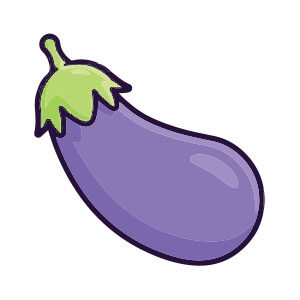Spesso ci imbattiamo in vari motivi tessili senza soluzione che troviamo su tessuti, carta da imballaggio, sfondi di siti web e molti, molti altri. Vi siete mai chiesti come fare il proprio motivo? Nel tutorial che vedremo viene mostrato come creare un estate sott’acqua senza soluzione di continuità in Adobe Illustrator dallo schizzo all’immagine finale.
Related Posts
Create Grass Text Effect in Photoshop
In the lesson that follows we will explain how to create a spectacular text effect made of grass using Adobe Photoshop. A really interesting tutorial if you need the effect…
Simple Eggplant Drawing Free Vector download
On this page you will find another free graphic element. This is a Simple Eggplant Vector that you can use on your graphic projects. The compressed file is in zip…
Create the Adidas Brazuca Ball in Cinema 4D
This video tutorial shows the process of creating the famous official soccer ball of the last World Cup in Brazil, Adidas Brazuca 2014 FIFA World Cup, made in Cinema 4D.
Interactive Fractured System in 3ds Max
Un fantastico video-tutorial dalla rete che ci mostra come creare delle fratture interattive in 3ds Max senza l’uso di plugins commerciali, si tratta di riprodurre rotture nel terreno come se…
Adding Creative Label to the Skin in Photoshop
What we’re going to see is a tutorial showing how to add a human skin tag in Photoshop. In this exercise, a photograph of a man will be used. Link…
Create an Open Book Icon In Photoshop
Una lezione molto dettagliata per creare l’icona di un libro aperto con Photoshop. Si tratta di sperimentare una tecnica di disegno per avere una bella opera da utilizzare nel lavori…