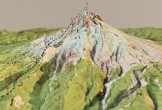Nel tutorial che vedremo imparerete a creare un’icona di una valigia, adatta per un sito orientato al viaggio, o una brochure per vacanze. Afferrare i vostri strumenti vettoriali di Illustrator e mettiamoci al lavoro.
Related Posts
Make Black Umbrella Design in Photoshop
The drawing tutorial that we will see will allow you to know the method to make an umbrella in Adobe Photoshop that can be used in different ways, as an…
Mapping DEM Data in Cinema 4D – Tutorial
Nel video-tutorial che vedremo creeremo una geometria 3D da USGS dati DEM e poi delle texture con un DRG (Digital Raster Graphic) per produrre un contorno mappa ad alta qualità.…
Brain Cell Animation in Cinema 4D and After Effects
This video tutorial divided into two films will guide us through the process of creating brain cell animation in Cinema 4D. The scene will be enriched with effects by importing…
Introduction to ZBrush’s FiberMesh – Tutorial
One of the most powerful tools for ZBrush in the latest versions is FiberMesh based on a growing list of amazing features, and adds the ability to create realistic hair,…
Modeling a Street Scene in 3ds Max
In the tutorial we’re going to show you how to create a 3D scene with a street corner enriching it with details such as benches, street lamps, bins etc.. using…
Creating Magnifying Glass in Photoshop
Nel tutorial di Photoshop che andremo a vedere viene mostrato come disegnare una lente di ingrandimento con relativo effetto di ingrandire oggetti e in più verrà spiegato come creare l’aggiunta…