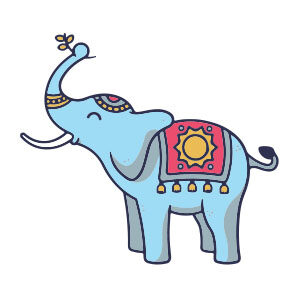Nel tutorial che vedremo imparerete a creare un’icona di una valigia, adatta per un sito orientato al viaggio, o una brochure per vacanze. Afferrare i vostri strumenti vettoriali di Illustrator e mettiamoci al lavoro.
Related Posts
Draw a Vector Set of Divider Elements in Illustrator
Nel tutorial che andremo a visitare vedremo come realizzare un insieme di elementi divisori vettoriali stilizzati, utilizzando lo strumento Penna in combinazione con alcune forme di base che inseriremo qui…
Create a Stranger Things Text Effect in Photoshop
Nel tutorial molto veloce che andremo a visitare viene mostrato un modo semplice per creare un effetto di testo ispirato alla serie televisiva ‘Stranger Things’, utilizzando solo gli stili di…
Create a Realistic Beer using Phoenix FD in 3ds Max
This video tutorial shows how to create a very realistic simulation of a glass of beer filling up in 3ds Max. We will use the Phoenix FD plugin. A very…
Draw a Glossy Yo-Yo Icon using Illustrator
Divertiti con il tutorial che vedremo a creare una icona di yo-yo lucido. Imparerete come combinare diversi effetti di sfumatura e di oggetto per fare una superficie di plastica realistico…
Stylized Indian Elephant Free Vector download
On this page you will find another free graphic element. This is a Stylized Indian Elephant Vector that you can use on your graphic projects. The compressed file is in…
Create Cloth Stretch in Cinema 4D – Tutorial
In this tutorial in Cinema 4D we will learn how to stretch a stretch cloth by means of two 3D objects. A very practical lesson to understand how to make…