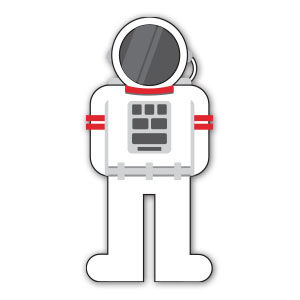Nel tutorial che vedrete imparerete a creare alcune onde stilizzate, utilizzando Pathfinder, Envelope Distort con Mesh e varie sfumature. Potrete anche imparare a usare i pennelli diffusione per creare l’effetto schiuma.
Related Posts
Free Vector Whale Logo download
On this page you will find another vector logo that has a beautiful stylized whale as a symbol that can be freely downloaded and used in your design projects. A…
Vector Stylized Astronaut Free download
On this page we present another beautiful stylized vector design that you can easily download and use in your graphic and design projects. It is an astronaut with his beautiful…
Turn Your Photo into a Zombie in Adobe Photoshop
In this tutorial we will see how to turn our photo into a zombie in Adobe Photoshop. A very current topic on Halloween. It is a mix of manipulation and…
Creating a Shoe Poster Floreal in Photoshop
In this Photoshop tutorial, you’ll learn how to create an advertising poster for your own shoes. When working on an ad you need to pay attention to all the details…
Create a Burning Match using Gradient Meshes in Illustrator
What we will visit is a tutorial that explains how to make a burning match with Adobe Illustrator. A lesson that uses gradient meshes for a truly appreciable result, complete…
Create a Detailed, Vector Fan in Illustrator – Tutorial
Nel tutorial che seguiremo imparerete come creare un ventilatore vettoriale dettagliato. SI comincia con tecniche costruttive di forme. Inoltre si utilizzeranno gli strumenti di Pathfinder di Illustrator per creare forme…