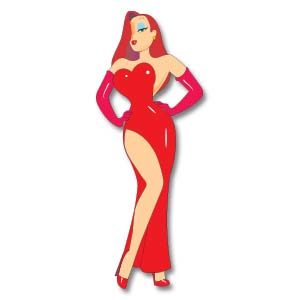Nel tutorial che vedrete imparerete a creare alcune onde stilizzate, utilizzando Pathfinder, Envelope Distort con Mesh e varie sfumature. Potrete anche imparare a usare i pennelli diffusione per creare l’effetto schiuma.
Related Posts
Jessica Rabbit Free Drawing Vector download
Jessica Rabbit is Roger’s human Toon wife in Who Framed Roger Rabbit. Jessica is one of the most famous sex symbols on the animated screen. Inspirations include actresses Veronica Lake,…
Love Cupcake Icon Valentine’s Day Free Vector download
On this page you will find another free graphic element. This is a Love Cupcake Icon Valentine’s Day Vector that you can use on your graphic projects. The compressed file…
Create a Metal Coin in Photoshop – Tutorial
Scopri come creare una moneta metallica in Photoshop utilizzando alcuni fondamentali stili di livello . Per l’immagine centrale della moneta verranno usati i filtri effetto rilievo che consentono di aggiungere…
Draw a 3D Frying Pan whit Egg in Adobe Illustrator
This video tutorial shows you how to draw an egg frying pan in Adobe Illustrator. We will use various tools to give the subject a 3D look with the shades…
Simple Cactus Plant Free Vector download
On this page you will find another free graphic element. This is a Simple Cactus Plant Vector that you can use on your graphic projects. The compressed file is in…
Draw a Text Inspired inFamous Game in Photoshop
Nel tutorial che andremo a vedere viene mostrato come creare un effetto di testo ispirato al video-gioco inFamous utilizzando Adobe Photoshop. Nel processo si impara come creare una striscia di…