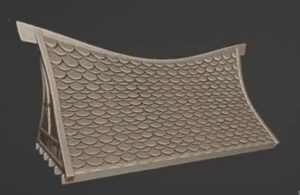The tutorial we’re going to look at explains how to create a simple and stylized Valentine’s Day poster in Photoshop. This exercise is aimed at first-time users, but shows how some basic techniques and composition lead to a really elegant result.
Related Posts
Create a Stylized Dragon Wallpaper in Adobe Photoshop
what we’re going to see is a tutorial in Adobe Photoshop that explains how to create a beautiful image to use as a wallpaper for your desktop, the subject of…
Create Stylized Roof Cartoon’s Design in Blender
In this tutorial we will see how to create a stylized roof in Blender using simple modeling techniques. Whether you’re a novice or an experienced Blender user, this step-by-step guide…
Special Technique for Skin Retouching in Photoshop
In this video tutorial we will see a lesson showing how to use Adobe Photoshop to treat skin imperfections with a medium level retouch, a special technique to make our…
Illustrate a Vector Water Tap in Adobe Illustrator
What we are going to visit is a lesson in which we will see how to draw a vector tap for water with gradient meshes, art brushes and more in…
Drawing a Tasty Watermelon in Illustrator
In the Illustrator tutorial you’ll see you learn how to make a simple illustration of a tasty watermelon. Using the Blends, Mesh, Brush and Spray Tool, you’ll be well on…
Create Halftone Effects in Adobe Illustrator
Midtones are dots of various sizes and spacings, put together to simulate a tone or gradient. While it’s a traditional print method, the aesthetic they have has made them popular…