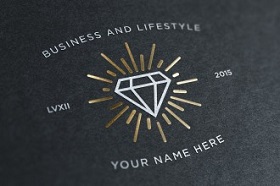Nel tutorial che vedremo impareremo come creare una etichetta da valigia con l’aiuto degli strumenti 3D. Impareremo a fare rapidamente un pattern continuo vettoriale personalizzato. Useremo numerosi effetti 3D ed effetti di livello.
Related Posts
Using Particles Emitter with Spherify Deformer in Cinema 4D
This step by step video tutorial shows how to use Particles Emitter together with Spherify Deformer in Cinema 4D. We will create a very suggestive animation around a 3D sphere.…
Create a Futuristic Music Player in Photoshop
Il tutorial che vedremo richiede una conoscenza approfondita di ombreggiatura e illuminazione, così come un sacco di tempo. Un esercizio che mostra come creare una interfaccia funzionale futuristica di un…
Draw a Beautiful Mesh Rose in Adobe Illustrator
In the tutorial that we will follow we will learn how to use the Mesh tool and the Gradient tool in Adobe Illustrator to create a very realistic beautiful red…
Create a Vintage Badge Logo and Intro in Illustrator and After Effects
This video tutorial shows you how to create a vintage logo card with Adobe Illustrator. Once the logo is done we will make a matching intro in After Effects.
Martin Prince Jr. Free Vector download
Martin Prince, Jr. is Bart’s classmate and Lisa’s rival in terms of intelligence. He is Nelson Muntz’s favorite target for bullying and is portrayed as a stereotypical nerd. He is…
Learn to Create a Financial Crisis Illustration
Useful in these times of financial crisis, learn step by step how to create this turbulent illustrations. There are numerous Illustrator tools used to create this illustration. Link Tutorial