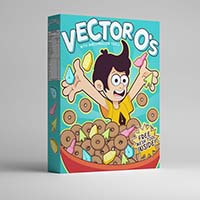Nel tutorial che vedremo impareremo come creare una etichetta da valigia con l’aiuto degli strumenti 3D. Impareremo a fare rapidamente un pattern continuo vettoriale personalizzato. Useremo numerosi effetti 3D ed effetti di livello.
Related Posts
Draw & Inking a Nice Teddy Bear in Illustrator
In this video tutorial in Adobe Illustrator we will use the anchor point guides to create a drawing using the pen tool. We will start by adding straight lines and…
Create a Coffee Cake in Adobe Photoshop
In the Photoshop tutorial that we’re going to follow we’re going to show you how to take multiple photo pieces and blend them perfectly into a “coffee cake”, by manipulating…
Create a Trendy Galactic Poster in Photoshop
Scene dello spazio Galattico sono un tema popolare per l’arte digitale, sono pieni di texture di colori vibranti, che sono due ingredienti di un design fantastico! Utilizzando Photoshop, metodi di…
Vector Themed Cereal Box in Adobe Illustrator
The most important meal of the day is Adobe Illustrator. I’m pretty sure breakfast comes second. As such, we’re going to combine the two and pay homage to the cereal…
Geometric Rhinoceros Logo Free Vector download
On this page you will find another free graphic element. This is a Geometric Rhinoceros Logo that you can use on your graphic projects. The compressed file is in zip…
Create an Electric Guitar in Illustrator
In the lesson we’re going to learn, we’ll learn how to draw an electric guitar in Adobe Illustrator. You will learn how to create the shapes that make up the…