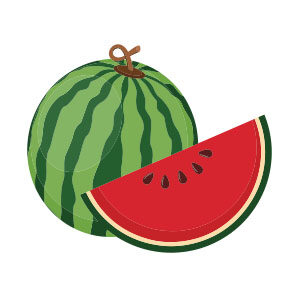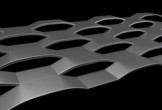In the tutorial we’re going to see we’re going to use a combination of Illustrator’s basic tools and 3D tools to create a first aid box icon. You can use the techniques learned in this tutorial to create realistic rounded-edged boxes for numerous other compositions.
Related Posts
Simple Watermelon Draw Free Vector download
On this page you will find another free graphic element. This is the Simple Watermelon Vector that you can use as a logo or other in your graphics projects. The…
Make a Vector Diamond Ring in Illustrator
In the exercise that we will see is explained how to make two diamond rings, with all their elements, starting from the ring, the large diamond with the base in…
Create a Complex Curvy Grid Structure in Cinema 4D – Tutorial
This video tutorial demonstrates the process for creating a sinuous and complex grid structure within Cinema 4D. A beautiful exercise to create ‘complicated’ structures with Cinema 4D.
Create a Happy Sun Character in Illustrator
In the tutorial we are going to visit, we show how to design logos, illustrations for children, and other projects related to climate elements, in particular we will see how…
Liquid Shape Morph Tool for Cinema 4d
Liquid Shape Morph is a tool for Cinema 4D. It allows you to easily create a liquid effect, with this tool you can animate from one shape to another objects…
Draw a Vector Hair with Brushes in Illustrator
In the tutorial we’re going to see comes I showed you how to create a set of brushes with different hair shapes in Adobe Illustrator and then create a detailed…