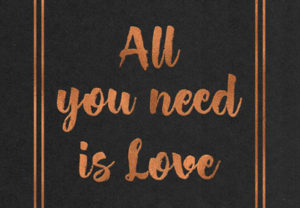What we’re going to see is a tutorial that uses cropped images to create a beautiful wallpaper in Adobe Photoshop. The protagonist of the composition is a splendid Mini Rover that is glued to a background with a city to create a truly professional poster. A very detailed and easy to follow lesson for users who already have a good knowledge of the program.
Related Posts
Modeling Interior Scene 3D in Blender
In the tutorial we will see there will be the modeling of an interior scene from a reference photo with Blender. It is written for the absolute beginner, you will…
Create a Suitcase Icon in Adobe Illustrator
Nel tutorial che vedremo imparerete a creare un’icona di una valigia, adatta per un sito orientato al viaggio, o una brochure per vacanze. Afferrare i vostri strumenti vettoriali di Illustrator…
Create a Copper Foil Text Effect in Photoshop
Il tutorial che andremo a vedere vi mostrerà un modo semplice per creare un effetto di testo stagnola, utilizzando filtri, regolazioni e stili di livello in Adobe Photoshop. Un ottimo…
Create Animated Handwriting in After Effects
A nice video tutorial that explains how to create the effect of a writing that is composed on a sheet of paper with a calligraphic style using the video editing…
Recreating Solar Eclipse in Space in Photoshop
Il tutorial che vedremo è sulla creazione di un paesaggio spaziale, in particolare ti insegna come ricreare le eclissi solare nello spazio con Photoshop. Non è così difficile ma è…
Creating Volumetric Clouds in 3ds Max
Quello che vedremo è un tutorial in 3ds Max che mostra come ottenere un cielo con delle nuvole volumetriche realistiche utilizzando i BoxGizmo a cui applicare l’effetto Volume Fog. Il…