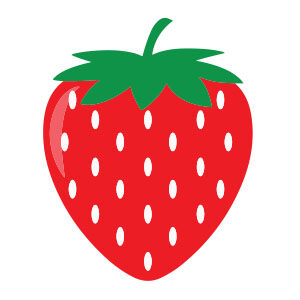In the tutorial we’re going to see how to draw a student desk seen from above. In order to make the result better, we will use the Rectangle, Ellipse Tool, and a texture for the desk and the floor that we are going to do. A very detailed and easy to follow lesson for users who already have a good knowledge of the program.
Related Posts
Self Illuminating Objects with Mental Ray in Maya
Follow this video tutorial to see what the shader ray is that creates self-illuminating objects in Autodesk Maya. The key is the Mental Ray render engine with which you can…
Make Cool Halloween Pumpkins in Cinema 4D
In this video tutorial we will be able to learn how to make cute Halloween pumpkins in CINEMA 4D R14, using the sculpting tool, and other techniques.
Creating Deep Water Title in After Effects
This video tutorial shows us how to create an underwater title sequence using the stock toolkit in After Effects CS3 or higher. A very striking effect to create a beautiful…
Strawberry Flat Design Free Vector download
On this page you will find another free graphic element. This is the Strawberry Flat Design that you can use as a logo or other in your graphics projects. The…
ZBrush 4 R2 Boolesche Operatoren – Tutorial
This is a video tutorial on how to apply 3D Boolean operators within Pxicologic ZBrush. Boolean objects are those that are obtained by subtraction, addition, etc. between two or more…
Create a Spider Web Illustration in Adobe Illustrator
Nel tutorial che andremo a vedere imparerete come creare una semplice illustrazione di una ragnatela in Adobe Illustrator. Potrai iniziare con la creazione del gruppo di linee che rappresenteranno la…