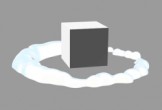In the tutorial we are going to visit is shown how to create a delicious strawberry lip effect. You will learn how to combine two images using some basic techniques for retouching in Adobe Photoshop, mixing, matching color and taking care of details.
Related Posts
Create a Fantasy Snail House with Photoshop
Nel tutorial che andremo a visitare viene mostrato come creare una fantasiosa lumaca che trasporta una casa molto caratteristica utilizzando Adobe Photoshop. In primo luogo verrà costruita la scena di…
Create a Dark Gothic Portrait with Adobe Photoshop
Nel tutorial che andremo a visitare viene mostrato come creare un ritratto fotografico gotico dark con la manipolazione in Adobe Photoshop. In primo luogo si aggiungerà uno sfondo, importeremo un…
Create a Christmas Lights Text Effect in Illustrator
Nei passi del tutorial che andremo a seguire si imparerà a creare una scritta dettagliata di luci di Natale in Adobe Illustrator. Per cominciare potrete imparare come impostare una semplice…
Creating a Cartoon Smoke Poof Effect in Cinema 4D – Tutorial
This video tutorial demonstrates the process of creating a cartoon-style ‘puff’ smoke effect in Cinema 4D. The classic effect when an object falls and raises fuss. A great exercise for…
Create a Fresh Cucumber Text Effect in Illustrator
What we’re going to follow is a quick tutorial to learn how to create a fresh and realistic cucumber text effect with Adobe Illustrator. You will be able to work…
Create Blood Text Effect in Adobe Photoshop
E’ quasi novembre e con Halloween dietro l’angolo celebreremo la prossima festa dei defunti, con la creazione di un testo fresco realistico e sanguinante, utilizzando stili di livello e altre…