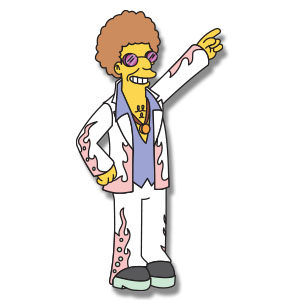In the tutorial we’ll see you’ll learn how to sculpt a strawberry character stylized from scratch using the modeling program Pxicologic ZBrush and how to render it with Keyshot. Topics include modeling with Shadowbox, with radial symmetry to sculpt and position objects, working with SubTools, posing with the Transpose tool etc.
Related Posts
Make a Stylish Switch Button in Illustrator
Nel tutorial che vedremo imparerete come creare un semplice interruttore in Adobe Illustrator. Verrà costruito il pulsante interruttore utilizzando pixel di allineamento perfetto, tecniche vettoriali costruttive, forma di qualità e…
Create Winter Festival Brushes in Illustrator CS
Nel tutorial che vedremo viene mostrato come creare un agrifoglio con delle bacche per creare un Festival della ghirlanda invernale. Tutti gli elementi possono inoltre essere utilizzati in pezzi come…
Create a Geometric Vector Portrait in Illustrator
Il tutorial che seguiremo tratta della realizzazione di un ritratto in vettoriale con Illustrator in stile geometrico. Si tratta di tracciare la foto semplificando le forme rendendole ‘spigolose’ e colorandole…
Create a Moka Express Icon in Photoshop
Il Top di ogni colazione italiana fatta in casa è un bel caffè espresso, preparato con la macchinetta “Moka Express”. Nel tutorial che seguiremo viene appunto realizzata partendo da zero…
Disco Stu (The Simpsons), Free Vector download
Discothèque Stuart, commonly known as Disco Stu, is the owner of Stu’s Disco. Disco aficionado usually wears a rhinestone-encrusted 1970s dress. He often refers to himself in the third person.He…
Create a Arctic Snow Frog in Photoshop
Photoshop è un ottimo strumento per creare scenari che non possono esistere nella realtà. Nel tutorial che vedremo verranno combinate più immagini ed effetti per creare un immaginaria rana artica…