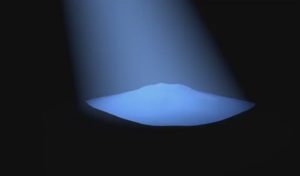Nel tutorial molto veloce che andremo a visitare viene mostrato un modo semplice per creare un effetto di testo ispirato alla serie televisiva ‘Stranger Things’, utilizzando solo gli stili di livello e alcuni semplici aggiustamenti in Adobe Photoshop.
Related Posts
Draw a Security Logo Design in Illustrator
In this video tutorial we will see how to draw a vector logo that has security as its theme using Adobe Illustrator. A beautiful graphic element to use for many…
Create a Detailed Coffee Text in Adobe Illustrator
Nei passi del tutorial che vedrete si apprenderà come creare una dettagliata scritta formata da chicchi di caffè in Adobe Illustrator. Un ottimo tutorial per ‘scrivere’ con il caffè qualsiasi…
Make a Girl Vector Portrait in Adobe Illustrator
Quello che andremo a vedere è un Bel Tutorial in Adobe Illustrator per realizzare un ritratto stilizzado di un personaggio di Halloween. Una lezione che insegna a manipolare forme di…
Create Volumetric Spotlight in Maxon Cinema 4D
In this interesting video tutorial we will see how to create a volumetric light with a spotlight effect in the Maxon Cinema 4D modeling and rendering program. A very detailed…
Create a Arctic Snow Frog in Photoshop
Photoshop è un ottimo strumento per creare scenari che non possono esistere nella realtà. Nel tutorial che vedremo verranno combinate più immagini ed effetti per creare un immaginaria rana artica…
Create a Realistic Soda Bottle in Photoshop
For many, the complexity of Adobe Photoshop tools can be a bit intimidating. However, if used correctly, almost anyone can create realistic and impressive graphics. In the tutorial we will…