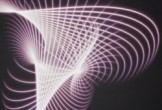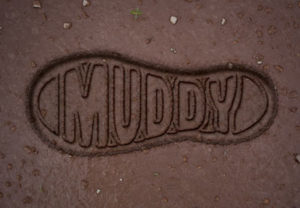In the tutorial that we will follow we will explain how to combine various elements, such as fiber textures and effects, to obtain a writing in blue jeans style in Adobe Photoshop. A ‘sewn’ exercise for Denim fans. A very detailed and easy to follow lesson for users who already have a good knowledge of the program.
Related Posts
Grunge Horror Photoshop Text Effect
In the tutorial that we will follow is explained how to create a horror text effect in Adobe Photoshop perfect for the next Halloween. This dark horror text is made…
Creating Background Loops in Cinema 4D – Tutorial
This video tutorial demonstrates using a simple setup clone to create background loops in Cinema 4D. A very useful exercise for creating psychedelic animations to move the background of your…
Create a Can with a Barcode in Adobe Illustrator
IIn the tutorial we will visit you will learn how to create a metal can with its barcode in Adobe Illustrator. A geometric base will be created to which shades…
Create a Muddy Boot Print Effect in Photoshop
Nel tutorial che andremo a vedere viene mostrato come utilizzare gli strumenti di Adobe Photoshop forma, pennelli, stili di livello e filtri, insieme ad alcune texture, per creare un effetto…
Create a Simple Line Graph in Illustrator
Nei passi del tutorial che andremo a vedere si imparerà a creare un grafico semplice fatto di linee in Adobe Illustrator. Per cominciare potrete imparare come impostare una semplice griglia…
Creating a Coffee House Logo in Illustrator
This Illustrator tutorial will give you tips for thinking about creating a logo. He’ll also cover basic manipulation of the Star tool and how to adjust text on a path…