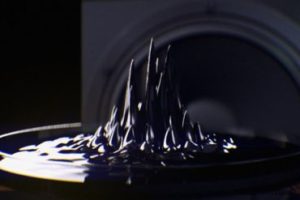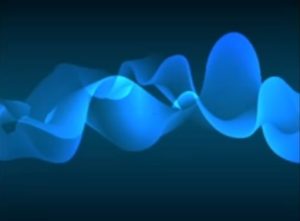Il tutorial che vedremo mostra come creare un effetto di vetrata colorata in Adobe Illustrator. Il metodo è piuttosto semplice e veloce, ma il risultato è molto bello – soprattutto quando si utilizza una bella immagine di riferimento.
Related Posts
Draw a Gradient Mesh Sunflower in Illustrator
In the tutorial we’re about to visit, we’ll learn how to use the Mesh tool and Warp effects in Adobe Illustrator to create a beautiful, very realistic vector sunflower. A…
FumeFX Simple Realistic Fire tutorial in 3ds Max
A nice video tutorial in Autodesk 3ds Max to create a very realistic ‘fire’ using the FumeFx plugin, the exercise in a few steps explains how to best use this…
Designing Gear Wheel in Photoshop – Tutorial
Il tutorial che andremo a vedere spiega come creare oggetti in Photoshop. Si tratta di un esercizio che mostra come realizzare un ingranaggio con gli strumenti del programma per ottenere…
Create a Procedural Ferrofluid in Cinema 4D
Un bellissimo video tutorial che mostra come creare un fluido che si muove all’interno d una scena a ritmo di musica con Maxon Cinema 4D. Un esercizio che sfrutta un…
Make Blue Smoke Gradient using Blend Tools in Illustrator
In this nice video tutorial we will see how to make vector blue smoke using the Adobe Illustrator Blend Tools tool. With this particular tool we can blend and combine…
HyperNURBS Weighting in Cinema 4D – Tutorial
This short video tutorial explains the many benefits of using Weight HyperNURBS tags in Cinema 4D. It’s a great way to make non-destructive edits to your models and the amount…