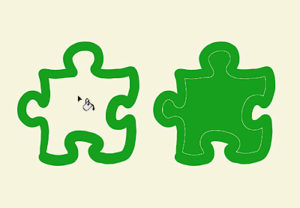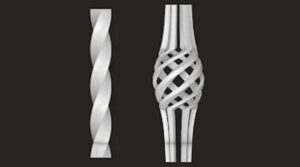Nel tutorial che andremo a vedere imparerete come creare una semplice illustrazione di una ragnatela in Adobe Illustrator. Potrai iniziare con la creazione del gruppo di linee che rappresenteranno la ragnatela. Successivamente, utilizzando i pannelli Aspetto e alcune tecniche di miscelazione di base, potrete aggiungere colore e riflessi sottili per i vostri fili.
Related Posts
Fill a Drawn Outline in Adobe Photoshop
In this short 60 second video tutorial we show you how to create an action that will allow you to fill an outline drawn with a single click in Adobe…
Gradient Mesh Flower Illustrator Tutorial
The Mesh Gradient tool can be a wonderful tool to master, but the learning curve can bring some frustration to the beginner, but with a little practice it can give…
Modeling a Simple Nuts in Autodesk 3ds Max
In this interesting video tutorial we will see how to make simple 3D star screws using the modeling and rendering program Autodesk 3ds Max. A very detailed and easy to…
Pimp My Ride Effects in Photoshop
The tutorial that we will see shows you how to customize your favorite car by adding a unique style graphic to your model with Adobe Photoshop. A lesson inspired by…
Create Complex Twisted Shape in Cinema 4D
This video tutorial shows how to create complex shapes with the Cinema 4D twist deformer. A detailed exercise to model objects with particular and intricate geometries. A nice lesson suitable…
Create Text Explosion Effect in Autodesk 3ds Max
An Animation Video Tutorial in Autodesk 3ds Max that includes the explosion of a 3d text with a nice disruptive effect. An exercise with all the right tools to amaze…