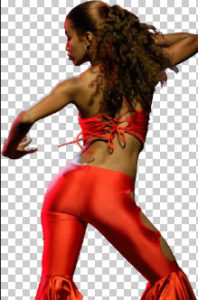In the lesson that follows we will explain how to create a spectacular text effect made of grass using Adobe Photoshop. A really interesting tutorial if you need the effect of writing on a green lawn. A very well illustrated and easy to follow lesson for users who have a good knowledge of the program.
Related Posts
Create a 3D Like and Unlike Symbol in Illustrator
Nel tutorial che andremo a vedere imparerete come creare i simboli 3D di mi piace e non mi piace con l’aiuto delle impostazioni Estrusione e smusso e il pannello Aspetto…
Create Mortal Kombat II Arcade Machine in Cinema 4D
This video tutorial shows you how to create a Mortal Kombat arcade game machine in Cinema 4D. You will learn two different methods of putting video on screen before rendering…
Create a Mysterious Forest Scene in Photoshop
Il tutorial che visiteremo ci mostrerà come creare una scena di fantasia con foresta misteriosa e un cervo. In primo luogo, costruiremo la scena base con diverse immagini di foreste…
Girl Dancer Free PSD Resource download
Dance is a type of art that generally involves movement of the body, often rhythmic and to music. It is performed in many cultures as a form of emotional expression,…
Create a Self-Portrait Caricature in Photoshop
Nel tutorial che andrete a vedere verrà realizzata una vera opera artistica digitale. Si tratta di creare una caricatura illustrata. Un esercizio che vi farà acquisire una notevole manualità e…
Create an Original Pin-Up Girl in Photoshop
In the tutorial we will visit you will be shown the steps for creating a pin-up cartoon-style character with Adobe Photoshop. It starts with the character’s miniatures to continue to…