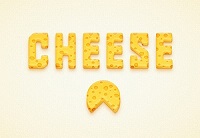In the simple tutorial we will see how to create western-style text using Adobe Illustrator. The effects used in this exercise can be used for many other exercises. A very detailed and easy to follow lesson for users who already have a good knowledge of the program.
Related Posts
Tracing a Vector Face From a Reference Photo
There are many ways that one could use to reproduce a subject as a drawing, an obvious choice is to ‘trace’ the picture. Since there are so many microscopic details…
Create a Tire in Blender
Un video-tutorial di modellazione con Blender che spiega come creare uno pneumatico, un esercizio molto utile se si pensa di modellare un veicolo 3D. La lezione e molto dettagliata e…
Light and Render a Low-Poly Scene in Cinema 4D – Tutorial
This short video tutorial shows you how to properly set the lights and render a low poly scene in Cinema 4D. A way to obtain an evocative environment with little…
Detailed Cheese Text Effect in Adobe Illustrator
Nei passi del tutorial che andremo a seguire imparerete come creare un testo dettagliato con l’effetto di formaggio. Per cominciare avremo bisogno di un semplice testo, l’effetto smusso e Estrusione…
Make Shiny Realistic Vector Hair in Illustrator
Il tutorial che andremo a vedere e per utenti di livello intermedio di Adobe Illustrator e mostra come rendere facilmente l’aspetto realistico dei capelli lucidi in vettoriale. Verranno create forme…
Create a Fantasy Fiery Portrait in Photoshop
Nel tutorial che vedremo viene mostrato come creare un ritratto di fantasia di una donna di ‘fuoco’ con Photoshop. Potrete imparare a usare le texture, aggiungere il fuoco e creare…