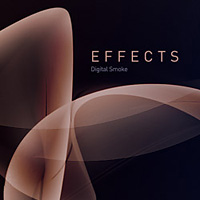In the tutorial we are going to follow we will see a technique to easily create digital abstract smoke using both Adobe Illustrator and Adobe Photoshop. One of the best things about this technique is that it is very customizable and you can do it quite quickly.
Related Posts
Long Shadow Animated Text in Cinema 4D – Tutorial
In the video tutorial presented on this page we will walk you through the process of creating a nice animated text with long shadows in Cinema 4D. It is an…
Vintage Radio Flat Design Free Vector download
On this page you will find another free graphic element. This is the Vector Radio Flat Design that you can use as a logo or other in your graphics projects.…
Create a Lollipop Text Effect in Adobe Photoshop
Nel tutorial che andremo a visitare viene mostrato come utilizzare un paio di livelli di testo e forma, insieme a un gruppo di stili di livello, texture e filtri, per…
Draw & Inking a Nice Teddy Bear in Illustrator
In this video tutorial in Adobe Illustrator we will use the anchor point guides to create a drawing using the pen tool. We will start by adding straight lines and…
Creating a Hexagon Grid an Rendering in Maya
This video tutorial shows you how to create hexagonal grids for any type of 3d scene in Maya. We will use the Hexagon Grid Creator script. This exercise also provides…
Sculpting a Realistic Fist in ZBrush – Tutorial
This step by step video tutorial shows you how to sculpt a very realistic punch inside ZBrush. Zbrush is indeed a very powerful program and the results depend on the…