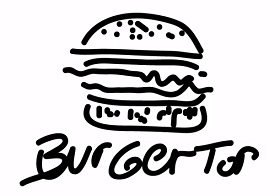Avete mai visto un effetto stupefacente in un immagine di arte digitale e vi siete chiesti come hanno fatto? Forse era una figura in una colonna di fumo o di una palla di fuoco di energia intorno al pugno di un combattente. Gli artisti digitali di solito devono ricorrere all’acquisto di immagini per realizzare questi effetti, a meno che non vogliono provare a disegnare l’effetto a mano. Nel tutorial che andremo a vedere come realizzare questi effetti con Photoshop.
Related Posts
Draw a Realistic Pumpkin with Gradients in Adobe Illustrator
this video tutorial shows how to draw a Vector pumpkin in Adobe Illustrator. The pumpkin will turn out very realistic thanks to the use of shades. An excellent drawing lesson…
Full Ghostbusters Character Scultping in ZBrush
This video tutorial shows how to model a character in ZBrush. It is a complete lesson that uses different brushes and techniques to get a great result. An exercise suitable…
Cyborg C-17 – Dragon Ball – Disegno da colorare
C-17 è il fratello gemello di C-18, insieme alla quale è stato trasformato in cyborg dal Dr. Gelo con lo scopo di eliminare Goku. Il nome che aveva da umano…
Create a Burger Logo in Adobe Illustrator
This video tutorial shows how to create a Logo for a fast food with a stylized hamburger in Illustrator. A lesson that is based on the graphic ability of the…
Create Egg Breaking Animation in Cinema 4D
In this interesting video tutorial we will see how to make the animation of a hammer that shatters a 3D egg from which come out of colored balls using the…
Rotate Broken Text Animation in Cinema 4D
This video tutorial is about tearing down text using the pen tool in Illustrator. We will then create an animation of this same text in Cinema 4D. Finally we will…