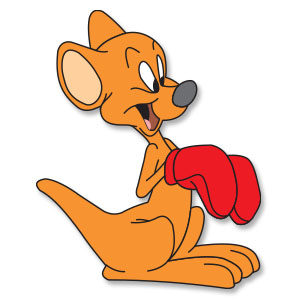Avete mai visto un effetto stupefacente in un immagine di arte digitale e vi siete chiesti come hanno fatto? Forse era una figura in una colonna di fumo o di una palla di fuoco di energia intorno al pugno di un combattente. Gli artisti digitali di solito devono ricorrere all’acquisto di immagini per realizzare questi effetti, a meno che non vogliono provare a disegnare l’effetto a mano. Nel tutorial che andremo a vedere come realizzare questi effetti con Photoshop.
Related Posts
Draw the Luke Cage Text Effect in Adobe Illustrator
In the tutorial that we are going to follow we show how to create a text effect inspired by the text of the logo for Luke Cage. Luke Cage is…
Create a Fur Action Text Effect in Photoshop
Nel tutorial che andremo a visitare viene mostrato come creare un’azione per realizzare una pelliccia in Adobe Photoshop utilizzando un modello, un pennello, uno stile di livello, e una mappa…
Nonna Croods – The Croods – disegno da colorare
I Croods (The Croods) è un film d’animazione del 2013 scritto e diretto da Kirk De Micco e Chris Sanders e con protagonisti del cast vocale Nicolas Cage, Ryan Reynolds,…
Hippety Hopper Baby Kangaroo Loneey Tunes Free download
Hippety Hopper is a young kangaroo cartoon character in the Warner Bros. Looney Tunes series of cartoons. Robert McKimson introduced Hippety Hopper in Hop, Look and Listen (1948), which established…
Scary Jack-O-Lantern Free Vector download
On this page you will find another free graphic element. This is a cartoon style Jack-O-Lantern that you can use on Halloween for your graphic projects. The compressed file is…
Vertigo Camera Effect in Cinema 4D – Tutorial
This video tutorial shows us how to set up the camera with XPresso to generate a whirlwind effect in Cinema 4D. A very detailed exercise to create a suggestive effect.