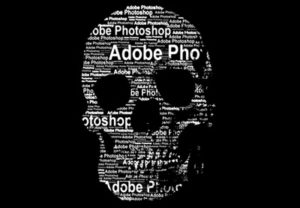This simple video tutorial shows how to make a 3D pop-out effect photo by combining images of a smartphone phone with a splash of water jumping from the display using Adobe Photoshop. An effect widely used in advertising and other situations.
Related Posts
Fast Creation of a Text Portrait in Photoshop
In this short one-minute video tutorial showing how to create a portrait of plain text using layer masks and the Brush tool in Adobe Photoshop. A very fast exercise but…
Create a Space Explosion in Photoshop
If you’ve always wanted to know how to make a space explosion in Photoshop, then follow the tutorial that we are going to present in the article. With the techniques…
Create a Realistic Panoramic in Photoshop
Nel tutorial che vedremo viene mostrato come trasformare una singola fotografia in una scena panoramica realistica con Photoshop. Queste sono immagini comunemente utilizzati nell’industria cinematografica per creare l’illusione di un…
Flight Animation From Scratch in Photoshop – Tutorial
An animation of a flying creature is very complicated to create with the wings flapping in perspective, the feathers changing length and position with movement, and there is a certain…
Paint Halloween Skull Makeup in Photoshop
In this very fast 60 second Adobe Photoshop video tutorial you will learn a technique that will show you how to create the makeup of a skull to be easily…
Draw a Scream Mask in Adobe Illustrator
Scream is a classic series of horror films and in the tutorial that we are going to see you will learn how to draw the famous fear mask of the…