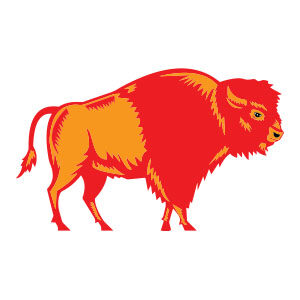The 30-pin smartphone connector we’ve come to love is an old memory. Its replacement, the Lighting Connector, is quite different and quite a bit smaller than its predecessor. In the tutorial we’re going to see we’ll take a closer look and learn how to recreate this new connector in Adobe Illustrator.
Related Posts
Create a Transparent Ruler in Illustrator
Nel tutorial che vedremo impareremo a creare un righello trasparente con Illustrator. La griglia e lo snap di griglia saranno utili per creare diversi linee con dimensioni accurate. Utilizzando i…
Draw a Woodsman Character Flat Design in Illustrator
In this interesting video tutorial we will see how to draw a stylized vector woodcutter using the Adobe Illustrator graphics program. A subject that can be used in our design…
Create a Cartoon Character in Illustrator
Il tutorial che vedremo si occupa di descrivere i passi necessari per la creazione, con Adobe Illustrator, di un colorato personaggio dei cartoni animati che include anche le sfumature. Link…
Draw a Whale Logo Design in Adobe Illustrator
In this video tutorial we will see how to draw a vector logo that symbolizes a whale using the Adobe Illustrator graphics program. A very detailed lesson that uses a…
Create a Wooden Baby Crib in Illustrator
In the tutorial we are going to follow you will learn how to create a vector wooden cradle with Adobe Illustrator. You can create simple objects, fill them with the…
Simple American Buffalo Free Vector download
On this page you will find another free graphic element. This is a Simple American Buffalo Vector that you can use on your graphic projects. The compressed file is in…