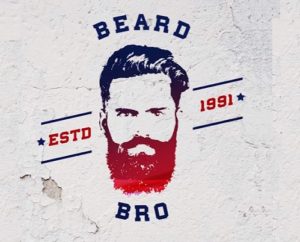Nel tutorial che andremo a vedere impareremo come disegnare un personaggio stile Anime in Photoshop. Per iniziare ci affidiamo a forme di base e allo strumento Pennello. Per facilitare l’opera si disegnerà una metà del viso e poi con il ‘mirror’ i vari elementi verranno duplicati. Questa tecnica vi farà risparmiare un sacco di tempo, e vi aiuterà a disegnare tanti personaggi per i vostri progetti in modo molto veloce.
Related Posts
Create Shattered 3D Sphere Effect in Cinema 4D
In this video tutorial we will see how to create a disruptive effect on a 3D sphere with Cinema 4d and Photoshop. The topic has certainly already been addressed, but…
Create a Cool Text Effect in Photoshop and Illustrator
Nell’articolo che andremo a vedere viene illustrato il processo per creare un design ‘importante’ ma molto facile nella realizzazione. Si tratta di creare una scritta molto moderna sfruttando il filo…
Create a Photo-Realistic Candle in Illustrator
Una lezione che sfrutta il potente strumento Gradient Mesh per creare una candela molto realistica ma vettoriale. Lo strumento Gradient Mesh può risultare un pochino ostico per i principianti di…
Transform Face into Logo Design with Photoshop
In this video tutorial we will see how to transform our face by making it become a real logo using Adobe Photoshop, the most famous photo editing program. A very…
Pikachu – Pokèmon Colorfull Free Vector download
Pikachu (Japanese: ピカチュウ?) are a fictional species of Pokémon. Pokémon are fictional creatures that appear in an assortment of comic books, animated movies and television shows, video games, and trading…
Create Explosion with Phoenix FD and PFlow in 3ds Max
This video tutorial shows us how to use the Phoenix FD plugin together with PFlow to create an explosion that mixes different colors of smoke in 3ds Max to have…