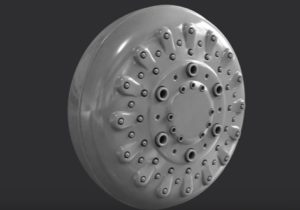Nel tutorial che andremo a vedere viene mostrato come creare una macchina semi-realistica che sfuma al nero usando Adobe Illustrator. Useremo forme geometriche, gli strumenti Pathfinder, lo strumento Mesh, così come l’uso di gradienti. Il disegno di base verrà creato con sfumature di grigio, il che rende la colorazione finale versatile.
Related Posts
Modeling a Low Poly Plant in Autodesk 3ds Max
In this video tutorial we will see how to create a 3D plan using the Autodesk 3ds Max polygonal modeling program. A lesson that uses leaf images with a transparency…
Modeling a Realistic Grater in Cinema 4D
In this very long and detailed video tutorial we will see how to make a very realistic 3D grater using the Maxon Cinema 4D modeling and rendering program. A lesson…
Create a Set of Zodiac Icons in Adobe Photoshop
Nel tutorial di Adobe Photoshop che andremo a vedere viene mostrato il processo ispiratore della creazione di un set di icone divertenti in stile cartoni animati zodiacali. Useremo forme di…
Modeling a Realistic Shower Noozle in 3ds Max
In this interesting video tutorial divided into two videos we will see the complete process for modeling the shower head of a very realistic shower in Autodesk 3ds Max. A…
Make Mysterious Halloween Scene in Adobe Illustrator
Halloween is a fascinating holiday that always brings us a lot of fun with its creepy, mysterious atmosphere! With this tutorial you will be able to create a whimsical scene…
My Life Style Is..
Sed velit mattis ipsum mi, quam turpis porttitor duis, ipsum fusce congue at, etiam sit nec erat. Massa ut in risus mi, dictum nam odio elementum, massa amet et libero,…