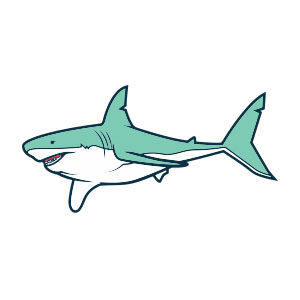Nei passi del tutorial che andremo a vedere imparerete come creare un semplice grafico a barre in Adobe Illustrator. Per cominciare imparerete come impostare una semplice griglia e come creare le principali forme con semplici rettangoli. Poi, imparerete come dare un effetto 3D al grafico utilizzando una forma trapezoidale e un gradiente lineare.
Related Posts
Draw a Vector Dolphin Logo Design in Illustrator
In this nice video tutorial we will see how to draw a nice vector logo with a blue dolphin as a subject using the Adobe Illustrator graphics program. A very…
Drawing a Vector Shield in CorelDRAW
Nel tutorial che segue l’autore ci mostra come creare uno scudo vettoriale, si tratta della classica icone che vediamo nei programmi antivirus. Una lezione in CorelDRAW utile anche per capire…
Create Custom Patterns in Photoshop – Tutorial
Nell’esercizio che andremo a seguire viene mostrato come creare pattern in Photoshop. Un tutorial per creare un motivo come una elegante carta da parati, molto utile per composizioni grafiche. Link…
Create a Hyper-realistic Flashlight in Illustrator
A nice tutorial in Adobe Illustrator that demonstrates that even vector graphics can be very realistic. A lesson, the one you will see, that explains how to create a hyper-realistic…
Modeling a Simple Lounge Chair in 3ds Max
In this video tutorial we will take a look at a lesson that shows how to easily create a 3D beach chair using the Autodesk 3ds Max polygonal modeling program.…
Simple Shark Draw Free Vector download
On this page you will find another free graphic element. This is the Simple Shark Draw Vector that you can use as a logo or other in your graphics projects.…