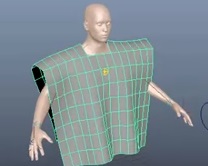This is a step-by-step blender beginner video tutorial on how to create a strawberry scene. Suitable for beginners with slow passages and explaining using shortcuts. An instructive lesson that can also be adapted to other fruits.
Related Posts
Animate Clothing in Autodesk Maya
This is a basic Autodesk Maya video tutorial that shows how to animate clothes in a 3d environment using the nCloth modifier to create fabric movements that mirror the animation…
Ornament Christmas Ball Free Object download
Christmas ornaments are decorations (usually made of glass, metal, wood, or ceramics) that are used to festoon a Christmas tree. Ornaments take many different forms, from a simple round ball…
Create Isometric Undersea Cube in Adobe Photoshop
This video tutorial shows how to make an isometric underwater cube with Adobe Photoshop. We will make a portion of the sea enclosed in a cube with water and sand.…
Modeling 3d Bike Tyre using 3ds Max
In this interesting video tutorial we will see how to make a nice 3D tire for a sport bike using the Autodesk 3ds Max polygonal modeling program. A short lesson…
Create Realistic Car Animation in Blender
This video tutorial shows how to create a realistic animation of a moving car with Blender. As we know moving cars create a series of motions and wobbling which is…
Creating an Animated Flip Book in Cinema 4D
This video tutorial shows you how to create a simple page turning effect with Cinema 4D. In the pages we can also add a sequence of images to make a…