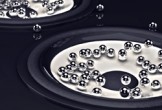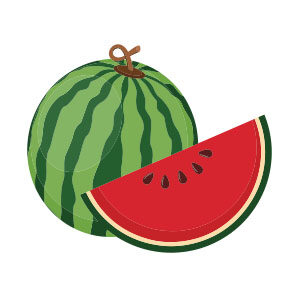The tutorial we’re going to visit will show you how to create a simple vector icon for a store using some rectangles, Adobe Illustrator effects, and gradients. This icon is ideal for use in e-commerce sites and the techniques in this tutorial can be easily applied to other icons, illustrations and logos. The lesson is very detailed but requires a good knowledge of Adobe’s programs.
Related Posts
Create a Film Noir Title in Photoshop and Illustrator
Nel tutorial che andremo a visitare vedremo come realizzare la schermata dei titoli dei Film noir, associati al mistero e ai drammi della criminalità prodotti nel 1940, caratterizzati dall’alto contrasto,…
Create Gold Editable Text Effect in Illustrator
In this tutorial you will learn how to work with the “Appearance Panel”. Try using the effects: “Gaussian Blur”, “Inner Glow” and “Chrome”. And in just a few minutes, the…
Creating and Animating a Speaker in Cinema 4D – Tutorial
This video tutorial demonstrates the process of creating a 3d speaker and then animating it using Effector Sound in Cinema 4D. A beautiful lesson that mixes sound and 3D animation.
Simple Watermelon Draw Free Vector download
On this page you will find another free graphic element. This is the Simple Watermelon Vector that you can use as a logo or other in your graphics projects. The…
Draw a Vector Modern Kitchen in Illustrator
In the tutorial we are going to visit we will see how to make a stylized vector illustration of a modern kitchen using only the easiest and most useful tools…
Draw a Colorful Glass Text in Adobe Illustrator
In the tutorial you will see you will learn how to create a text effect in colored glass with Adobe Illustrator. We will discover every step in the construction of…