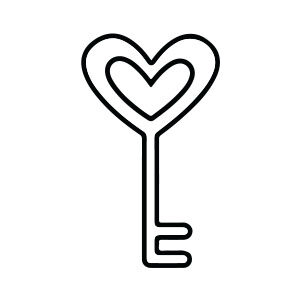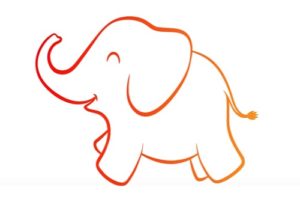Nel tutorial che andremo a vedere viene mostrato come creare un motivo molto ‘nevoso’ senza soluzione di continuità utile come pattern. Si rivolge a coloro che sono nuovi ad Adobe Illustrator.
Related Posts
Make a Delicious Sandwich 3D in Illustrator
Nel tutorial che vedrete imparerete come creare un gustoso panino 3D utilizzando facili tecniche di disegno in Illustrator. Userete lo strumento Estrusione 3D e lo strumento Rivoluzione, con alcune semplici…
Love Key Icon Valentine’s Day Free Vector download
On this page you will find another free graphic element. This is a Love Key Icon Valentine’s Day Vector that you can use on your graphic projects. The compressed file…
Create Stethoscope Icon in Illustrator
This work tells us how to make a stethoscope icon in Illustrator. Mesh, art brushes, and blending modes will be used to create the final artwork. The things you’ll learn…
Cute Boy with Balloon Free Vector download
On this page you will find another free graphic element. This is a Cute Boy with Balloon that you can use on your graphic projects. The compressed file is in…
Simple Donut Draw Free Vector download
On this page you will find another free graphic element. This is a Simple Donut Draw Vector that you can use on your graphic projects. The compressed file is in…
Make a Vector with Image Trace in Illustrator
In this interesting video tutorial we will see how to convert a bitmap drawing into a vector using the fantastic Adobe Illustrator Image Trace tool. It is an exercise that…