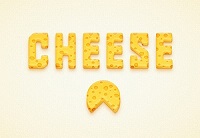Nella lezione veloce che andremo a vedere imparerete come creare una semplice conchiglia in Adobe Illustrator. Si inizierà con la forma della conchiglia realizzata con una forma di base, l’opzione Ruota e il pannello Pathfinder. Per avere maggiore profondità, si aggiungeranno due tipi di ombreggiatura e inoltre si inseriranno luci sulla superficie della conchiglia.
Related Posts
Draw a Hairship Zeppelin Illustration in Adobe Illustrator
In the tutorial we’re going to see, we’ll take a look at the process of creating an illustration of a floating zeppelin airship using the Adobe Illustrator vector graphics program,…
Create a Sparkling Fantasy Photo in Photoshop
In the lesson that we will see we are going to create a photo manipulation with different techniques in Photoshop. We will adjust each layer and element to make a…
Create a Vector Wooden Axe in Illustrator
What we’re going to visit is a tutorial showing how to draw a vector ax from a reference image in Adobe Illustrator. We will discover the essential techniques needed, such…
Create a Modern TV in Illustrator – Tutorial
Nel tutorial che vedremo imparerete come creare il proprio televisore moderno vettoriale su un supporto. Utilizzando la griglia per le prospettive in Illustrator CS5 come base del nostro lavoro si…
Detailed Cheese Text Effect in Adobe Illustrator
Nei passi del tutorial che andremo a seguire imparerete come creare un testo dettagliato con l’effetto di formaggio. Per cominciare avremo bisogno di un semplice testo, l’effetto smusso e Estrusione…
Create Easy Set of Spooky Ghosts in Illustrator
Nel tutorial che andremo a vedere imparerete come creare un set fantasmi inquietanti in Adobe Illustrator. All’inizio, utilizzando forme semplici si creerà la forma del fantasma poi si creerà il…