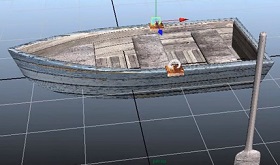In the tutorial that we will follow we will see how using Adobe Illustrator and Adobe InDesign you can create a model for a simple rectangular box suitable for cosmetics and other products. We will also see how you can add patterns and type to your box quickly and easily.
Related Posts
Cute Little Monsters Aliens Free Vector download
On this page you will find another free graphic element. This is a Little Monsters Aliens Vector that you can use on your graphic projects. The compressed file is in…
Create a Stylized Mesh Soccer Ball in Illustrator
Nel tutorial che andremo a vedere viene mostrato come creare un pallone da calcio in Adobe Illustrator, cercando di farlo in modo realistico con gli oggetti mesh. Potrai imparare anche…
Create Two Bright Ice Cream Lollies in Illustrator
Nel breve tutorial che andremo a vedere viene descritto come fare un gelato ghiacciato. Il tutto si farà con l’uso dei gradienti, dello strumento fusione (W), e con effetti di…
Simple Boat Modeling and Texturing in Autoesk Maya
In this video tutorial we will see how to model and assign material to a simple boat with Autodesk Maya. An easy model to make even for those who don’t…
Draw a Vector New York Stamp Icon in Illustrator
In the tutorial we are going to visit we will take out our architect hats and learn how to “build” our stamp series of the most representative buildings in New…
Draw a Set of Snowflake Icons in Illustrator
Since winter is coming, we are going to visit a nice tutorial that explains the necessary steps to create a small set of vector icons in the shape of a…